How to Subscribe to Etisalat MultiSIM: A Complete Guide
Etisalat’s MultiSIM service is a convenient solution for users who want to use the same mobile number across multiple devices without the hassle of switching SIM cards. Whether you’re juggling a smartphone, smartwatch, tablet, or even a second phone, the MultiSIM service helps you stay connected seamlessly.
If you’re an Etisalat user in the UAE looking to take advantage of this service, here’s a detailed guide on how to subscribe to Etisalat MultiSIM.
What is Etisalat MultiSIM?
Etisalat’s MultiSIM service allows you to use up to three SIM cards with one mobile number. This means you can make and receive calls, use data, and send texts from different devices using the same mobile plan. It's ideal for people who use smartwatches like Apple Watch or Samsung Galaxy Watch, tablets, or a second smartphone.
Key Benefits:
-
Seamless connectivity: Use your existing number across multiple devices.
-
Convenience: No need to carry multiple phones or switch SIMs.
-
Compatible with smartwatches: Perfect for wearable tech that supports LTE.
-
Same plan, shared usage: All data and call allowances are shared across devices.
How to Subscribe to Etisalat MultiSIM
There are several ways you can subscribe to the MultiSIM service, depending on your preference and device type.
Option 1: Through the My Etisalat UAE App
-
Download the My Etisalat UAE app from the Apple App Store or Google Play Store.
-
Log in using your Etisalat mobile number.
-
Navigate to the “Shop” or “Add-ons” section.
-
Look for the MultiSIM service.
-
Follow the on-screen steps to activate the service and choose the type of SIM (physical or eSIM).
-
Once confirmed, the additional SIM will be activated and ready to use on your secondary device.
Option 2: Through an Etisalat Retail Store
If you prefer in-person assistance or need a physical SIM:
-
Visit your nearest Etisalat outlet or kiosk.
-
Bring your Emirates ID and the device(s) you wish to use.
-
Ask for the MultiSIM subscription.
-
The staff will guide you through the process and issue the new SIM card(s).
-
If you need an eSIM, they’ll help you scan the QR code directly into your device.
Charges
-
Monthly fee: AED 25 per additional SIM.
-
Activation fee: AED 25 (one-time).
-
You can add up to two additional SIMs to your main number.
Note: Fees are subject to change. Always check Etisalat’s official website or app for the latest pricing.
Final Thoughts
Etisalat’s MultiSIM service is an excellent option for multitaskers and tech enthusiasts who rely on multiple devices daily. Whether you're running errands with just your smartwatch or working across different devices, MultiSIM ensures that you're always connected using the same number and plan.
For more information, visit the official Etisalat website or contact their customer support.





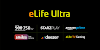



0 Comments